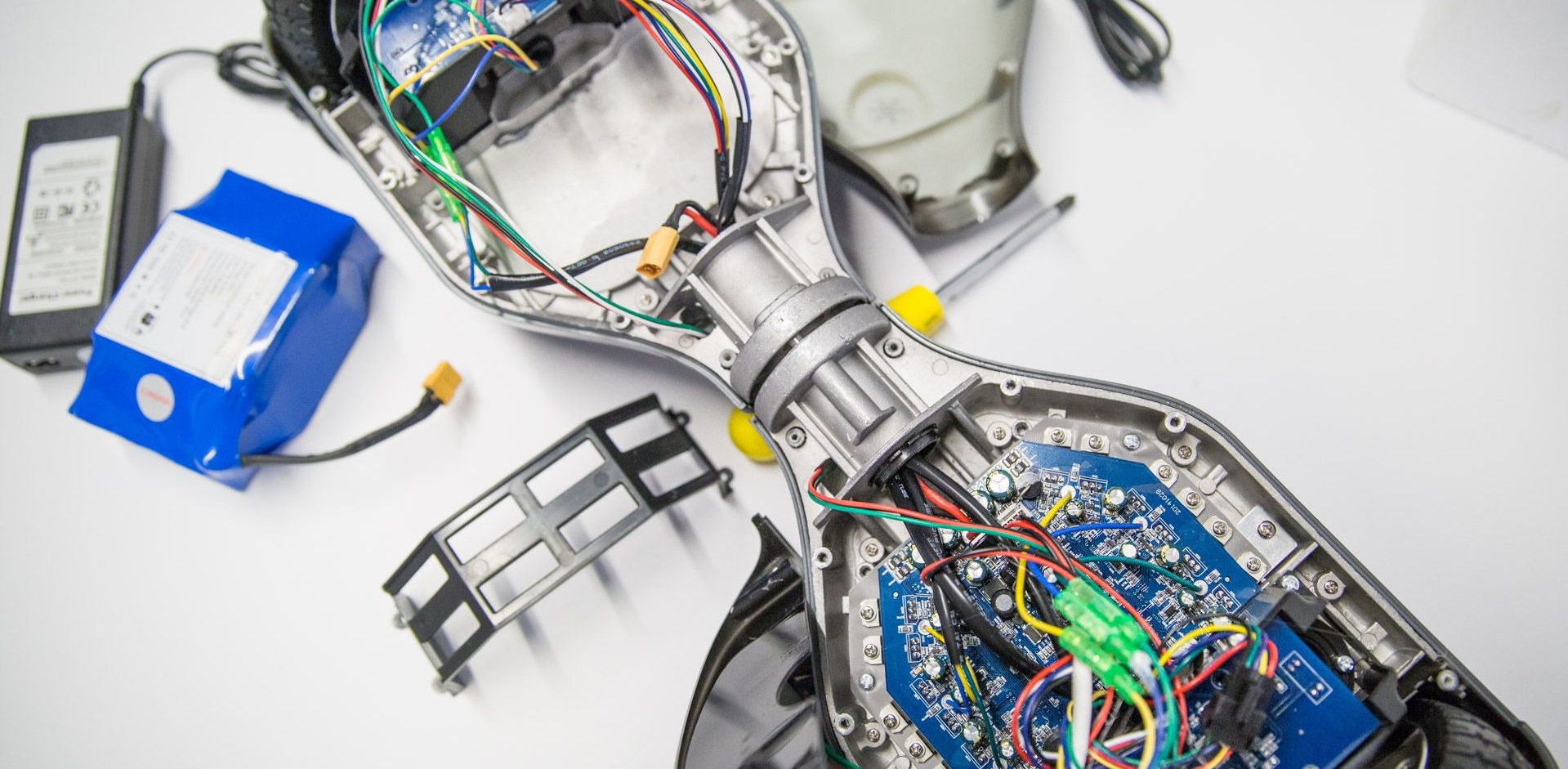Every hoverboard user will from time encounter gyro sensor misalignment on their hoverboards. This problem manifests in several ways: hoverboard's platform is not completely level when you stand on it, one side turns faster than the other or hoverboard vibrates when you step off.
That is a completely normal event because of hoverboard sensors, like any other sensor loose precision with time. The solution for this is extremely simple and takes only a few minutes of your attention, all you need to do is to calibrate these sensors. The process itself is very simple and we advise you to perform only on level surfaces.
Let's start with the calibration process:
1. put your hoverboard on an even and leveled surface (or in a styrofoam holder that came in the box), it is important that the hoverboard is both fixed and that its position can be adjusted.
2. Adjust both sides so that they are completely leveled to each other
3. Press and hold the power button for 5 seconds until hoverboard's lights start flashing.
4. By using a level or a mobile app, level both platforms so they are completely horizontal.
5. Leve the hoverboard intact for few minutes until it turns off by itself (depending on the model, it can last from 10 to 30 minutes). The second option is to manually turn it off, but that must be done extremely carefully to avoid moving the hoverboard.
Author: Martin Matešić